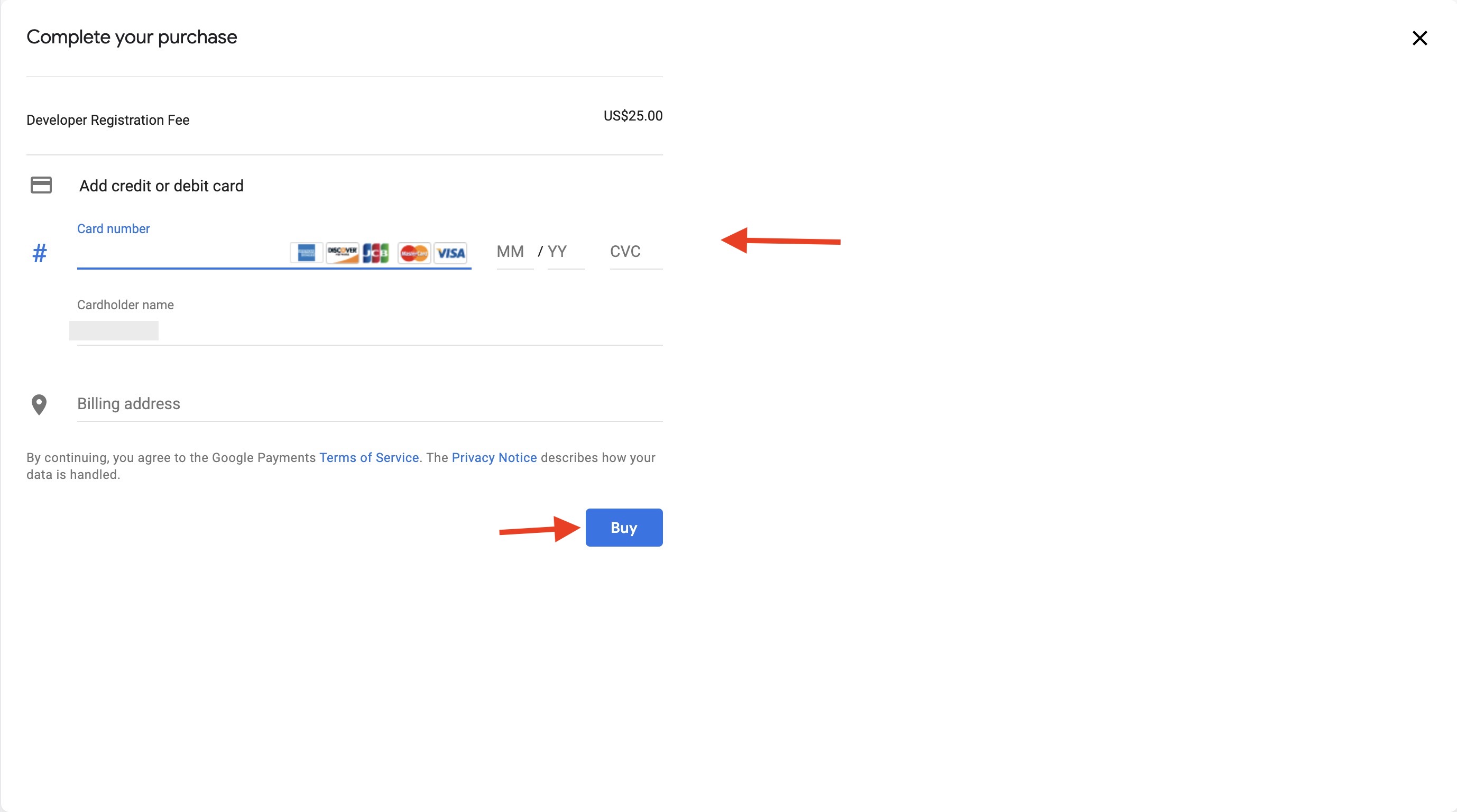Givehub : How to create a Google Developer Account?
To set up your Google Play account:
Step 1 : Go to google play console
Step 2 : If you already have an account, then sign in, or else click on Create Account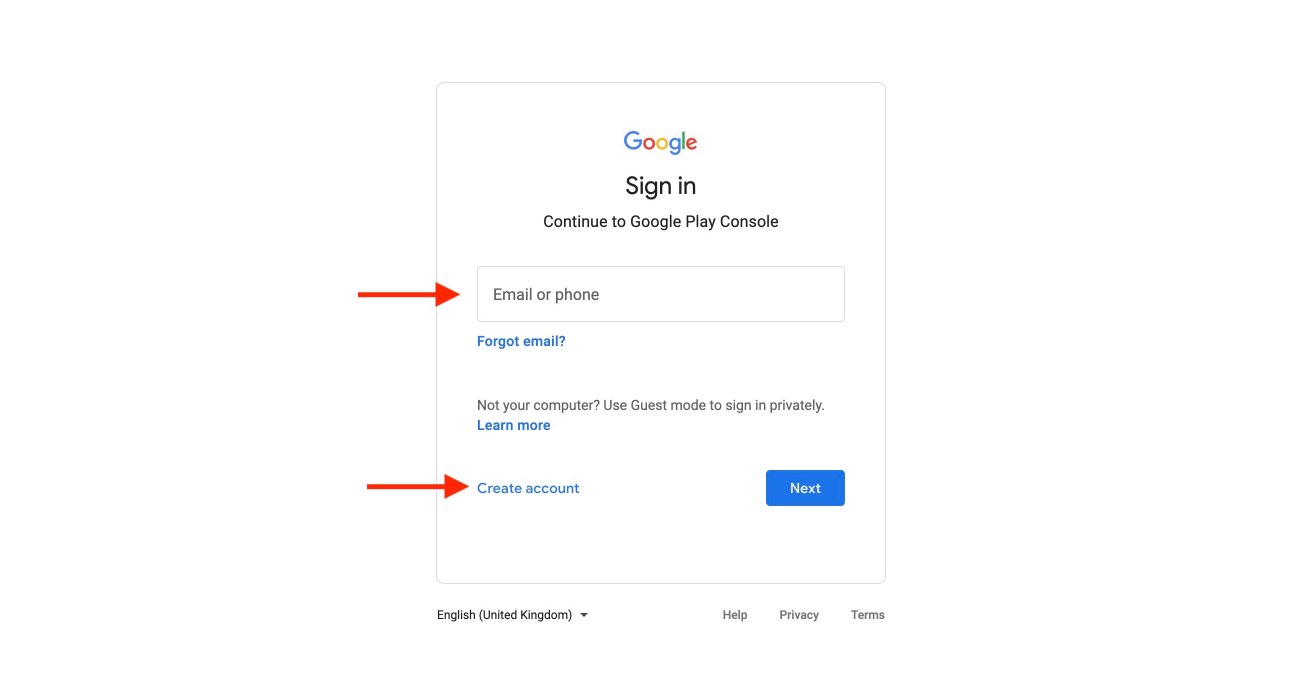
Step 3 : Fill out the form to create your account and click on Next.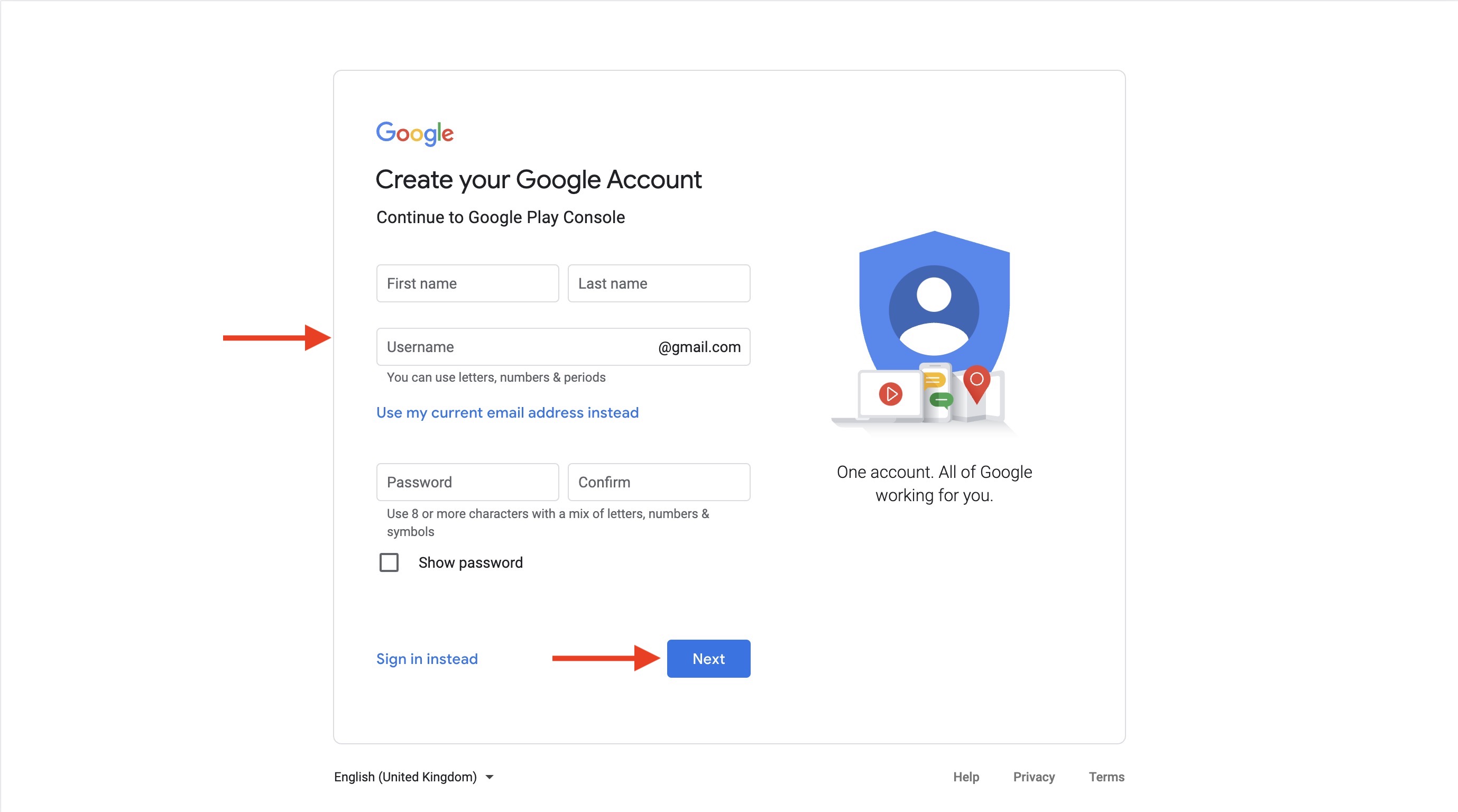
Step 4 : Fill in the required details and click on next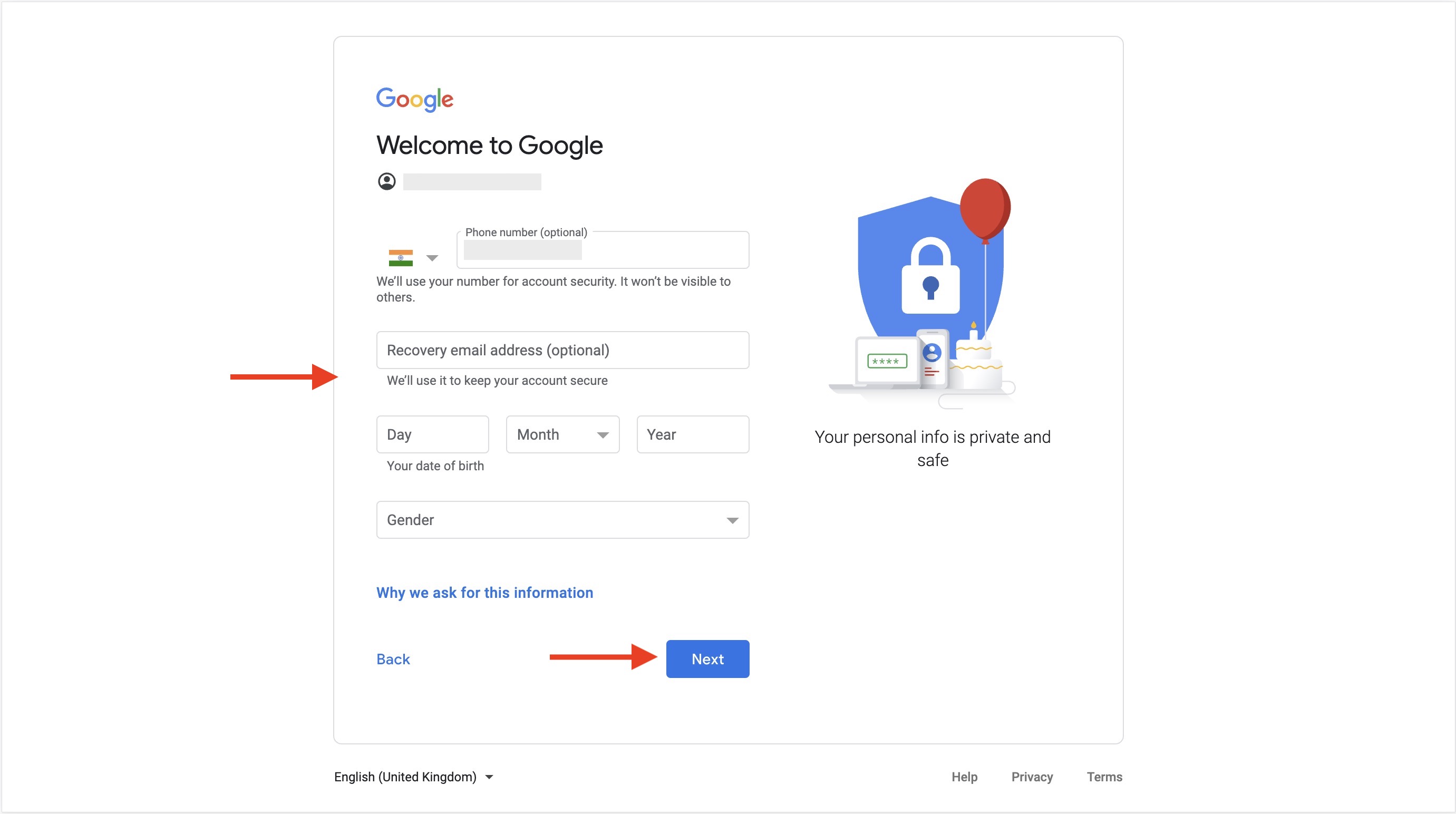
Step 5 : Scroll down Terms and Privacy page , Review the agreement and click on I Agree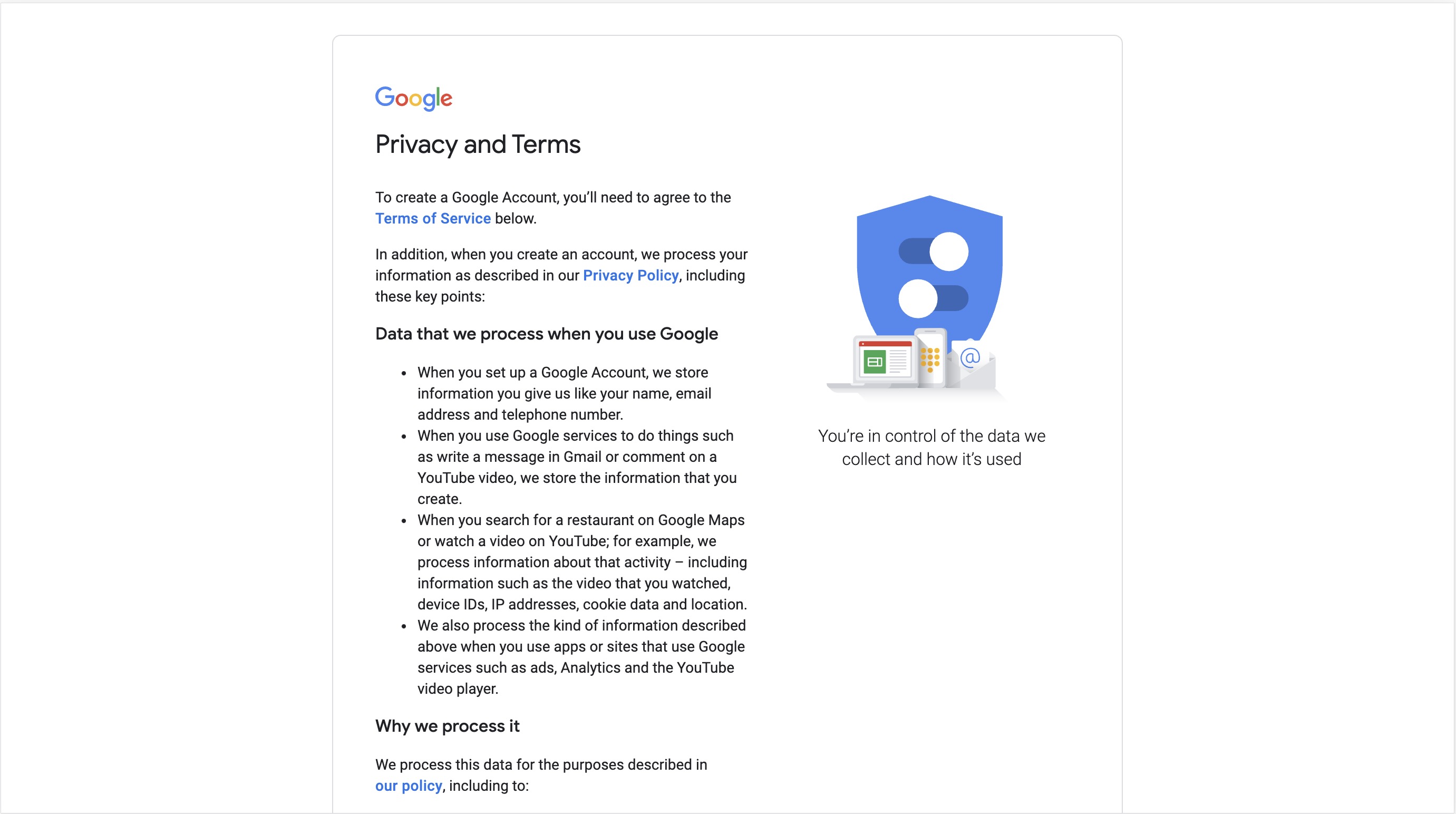
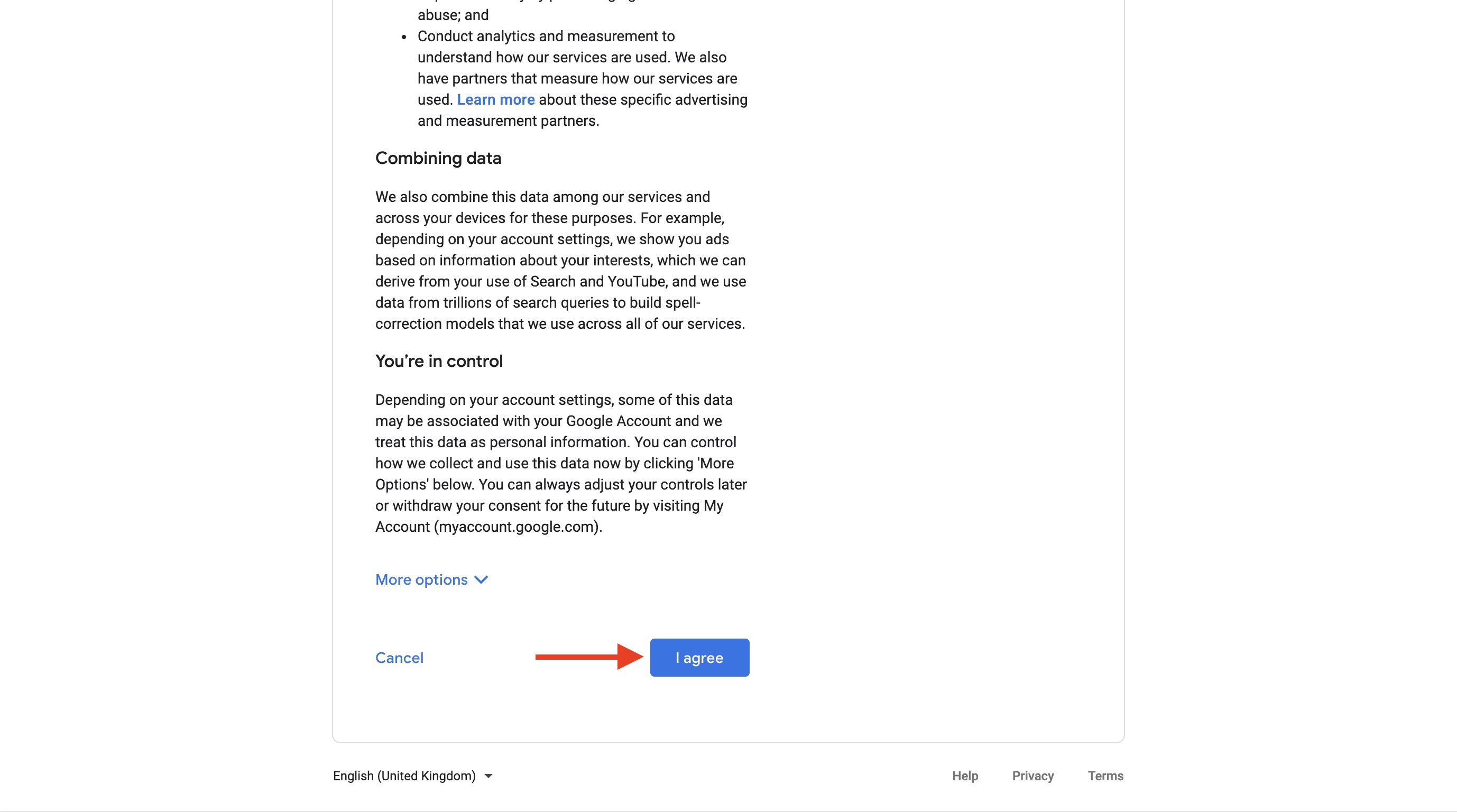
Step 6 : Enter the details and tick mark the Developer agreement and Term of services checkboxes.
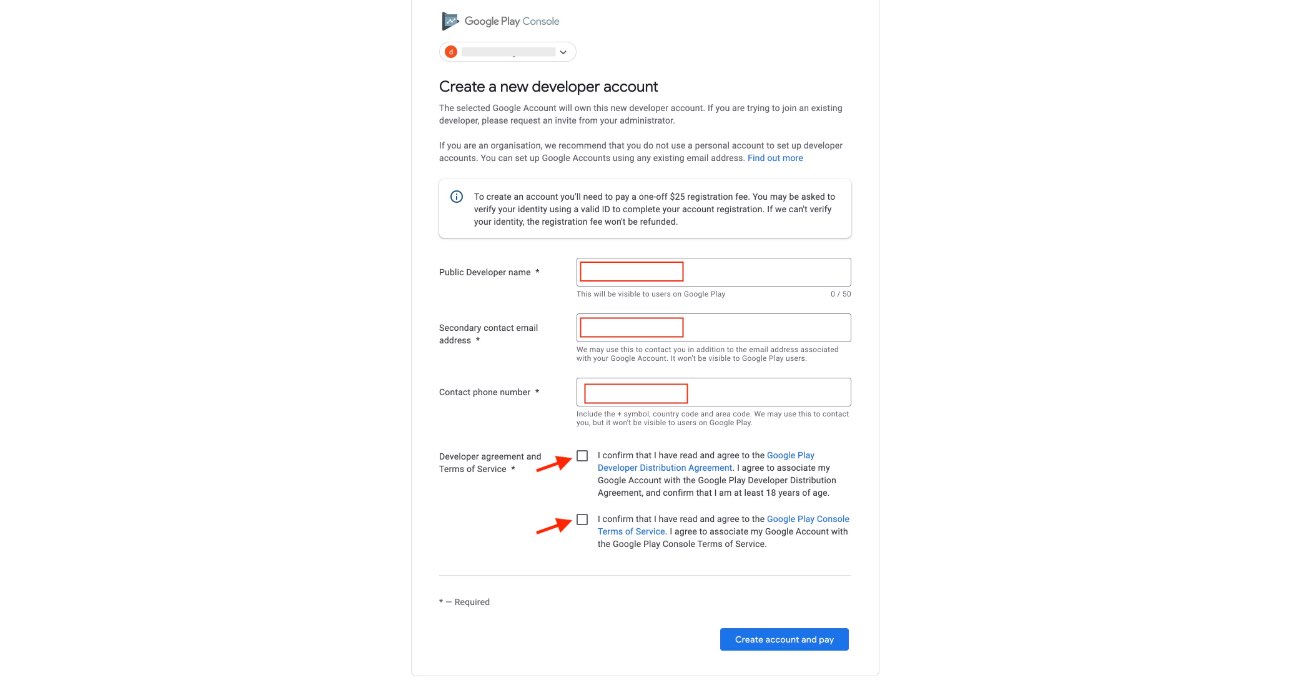
Step 7 : Click on Create Account and Pay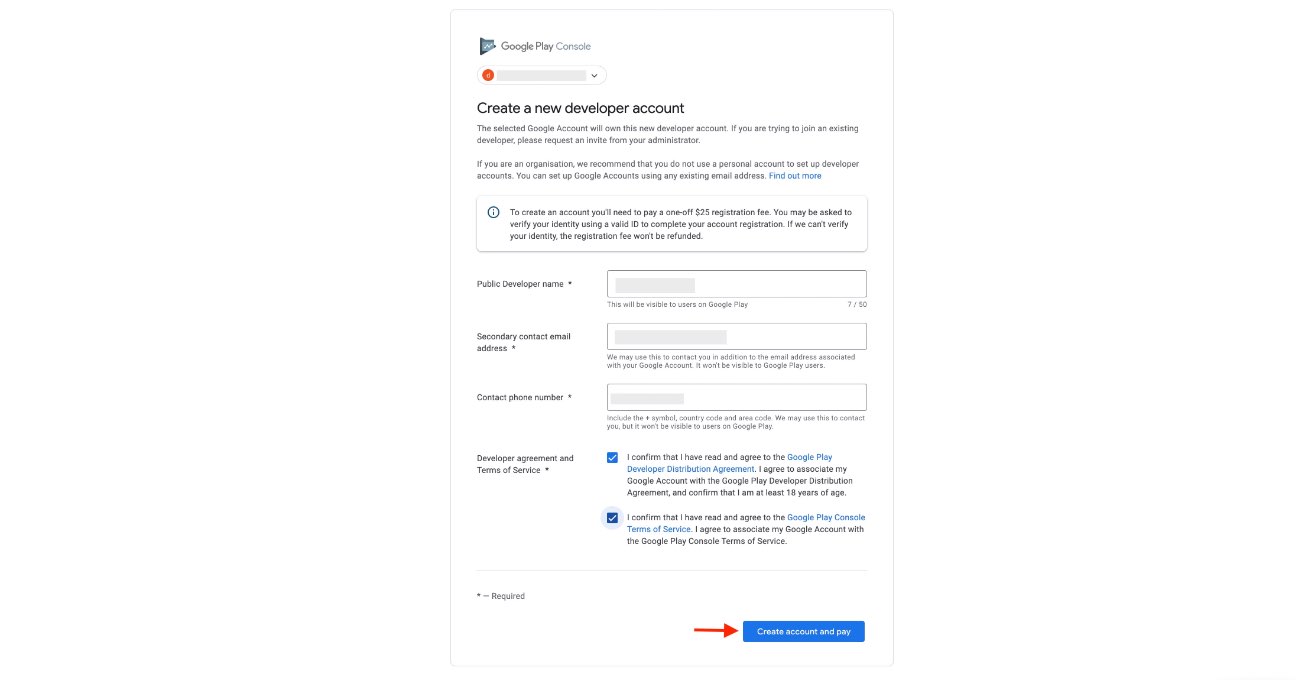
Step 8 : Enter your payment information and click on Buy