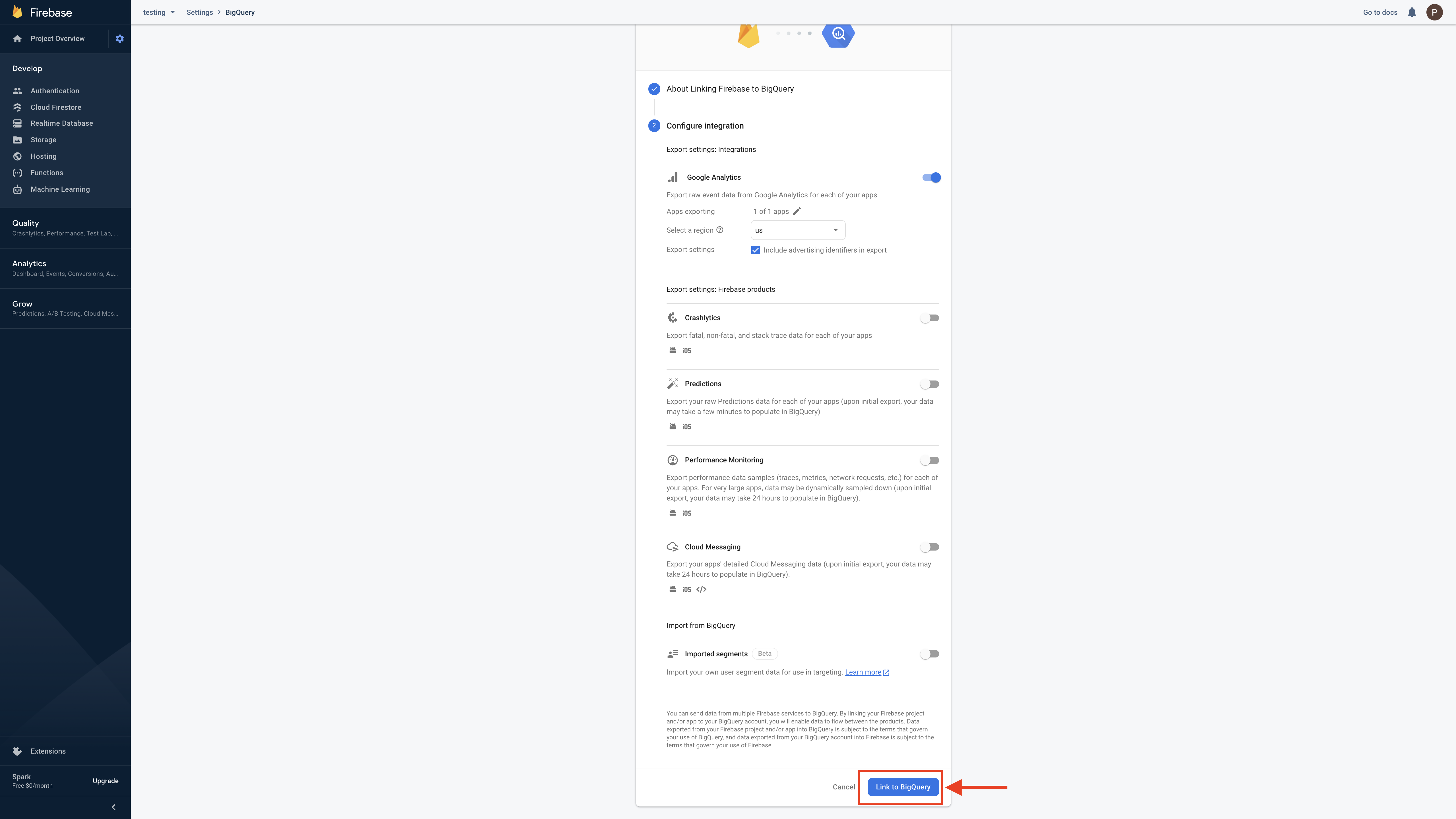How to connect your firebase account with BigQuery account?
Follow below steps to connect your firebase account with BigQuery account :
Step 1 : Go to Firebase
Step 2 : If you have a Firebase account, Sign in, else create an account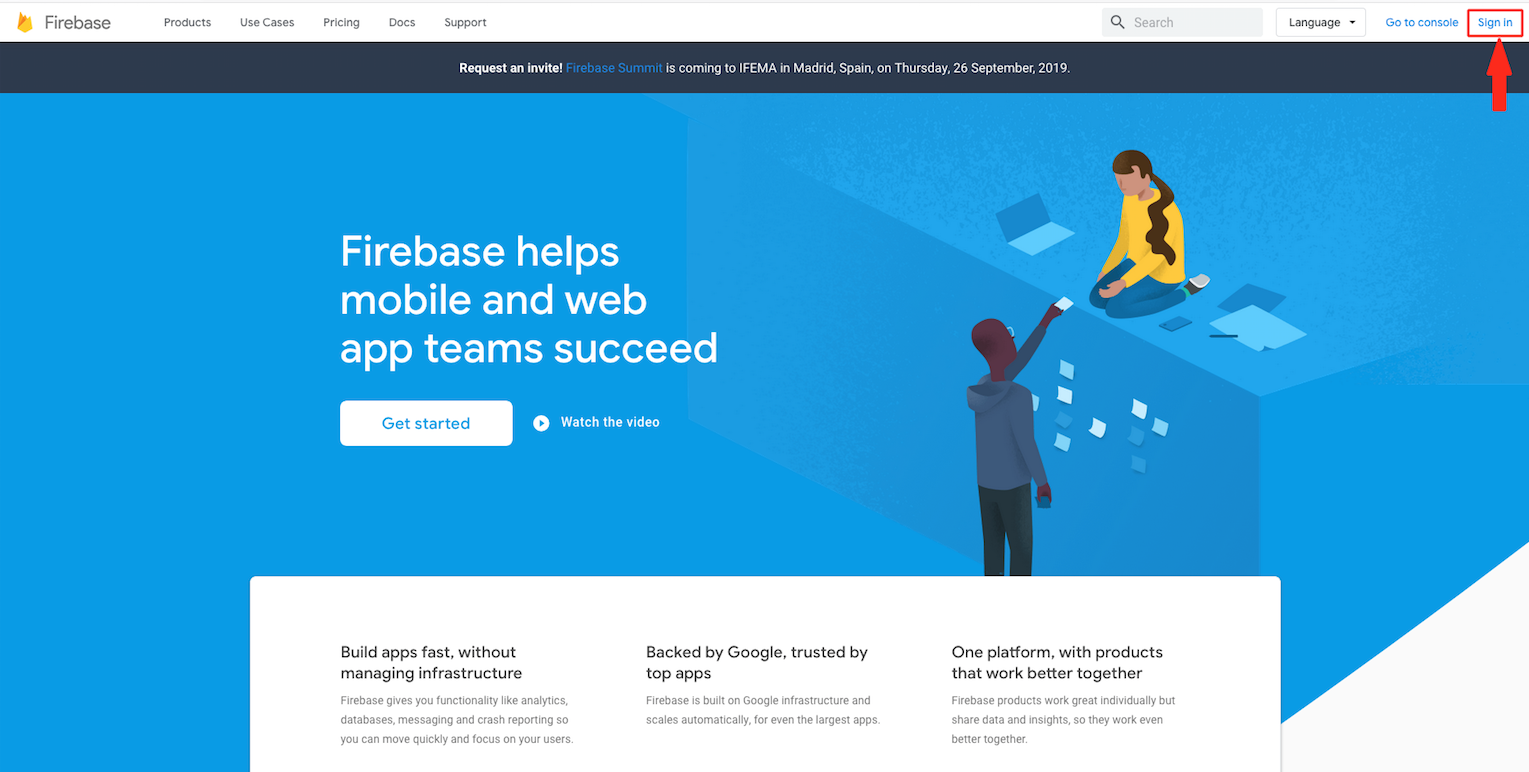
Step 3 : Click on Get Started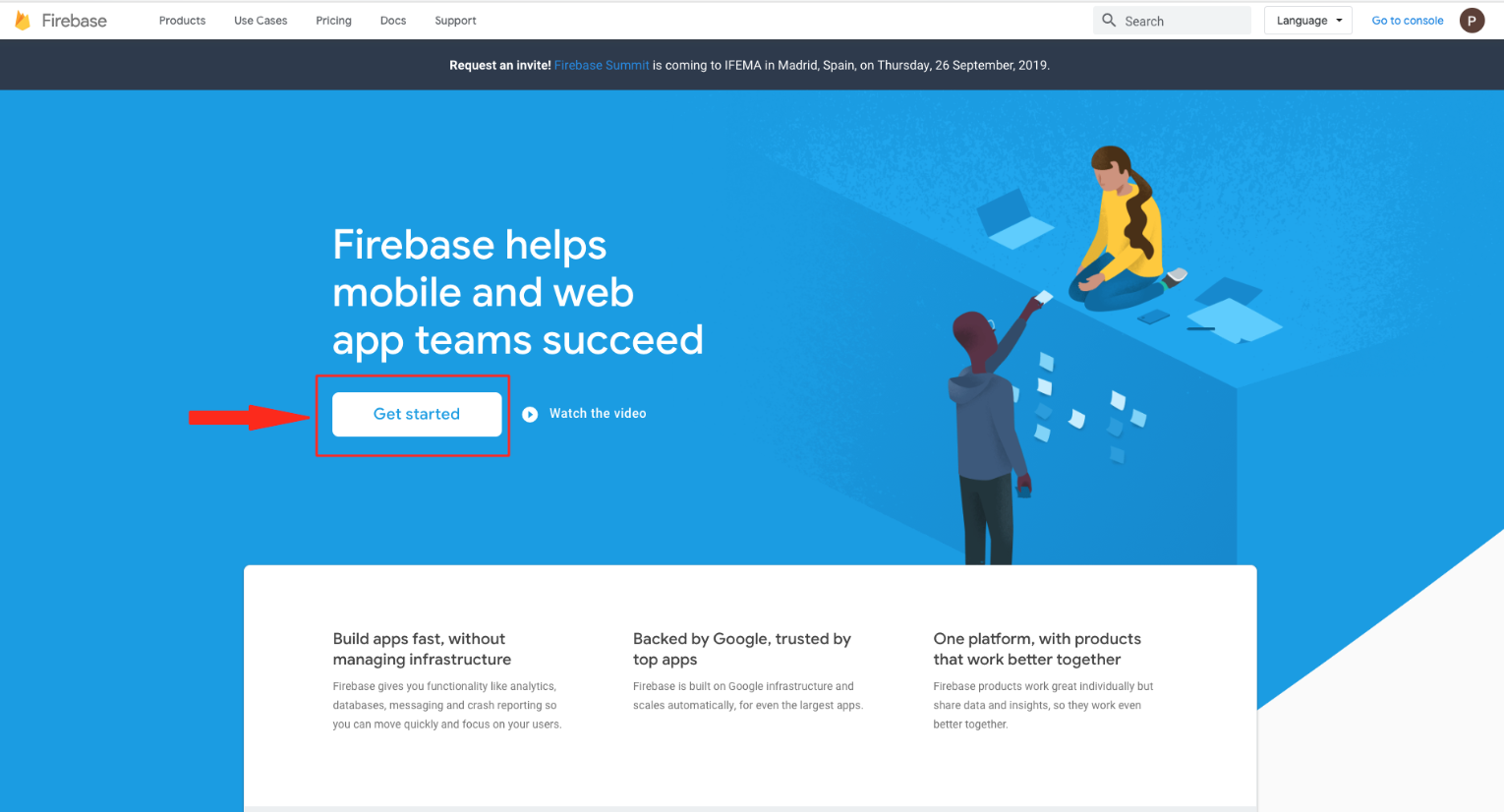
Step 4 : Select your project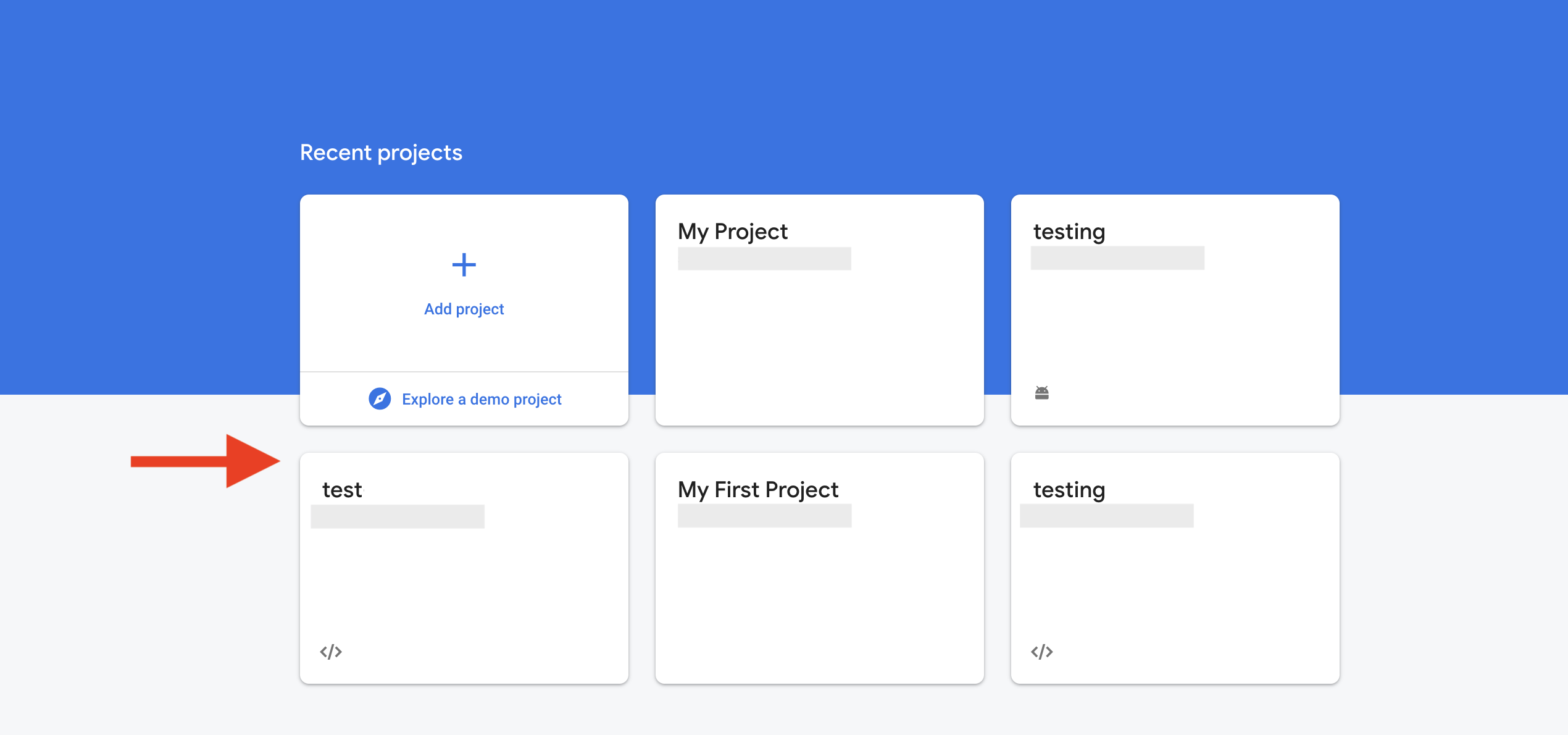
Step 5 : Click on cog icon 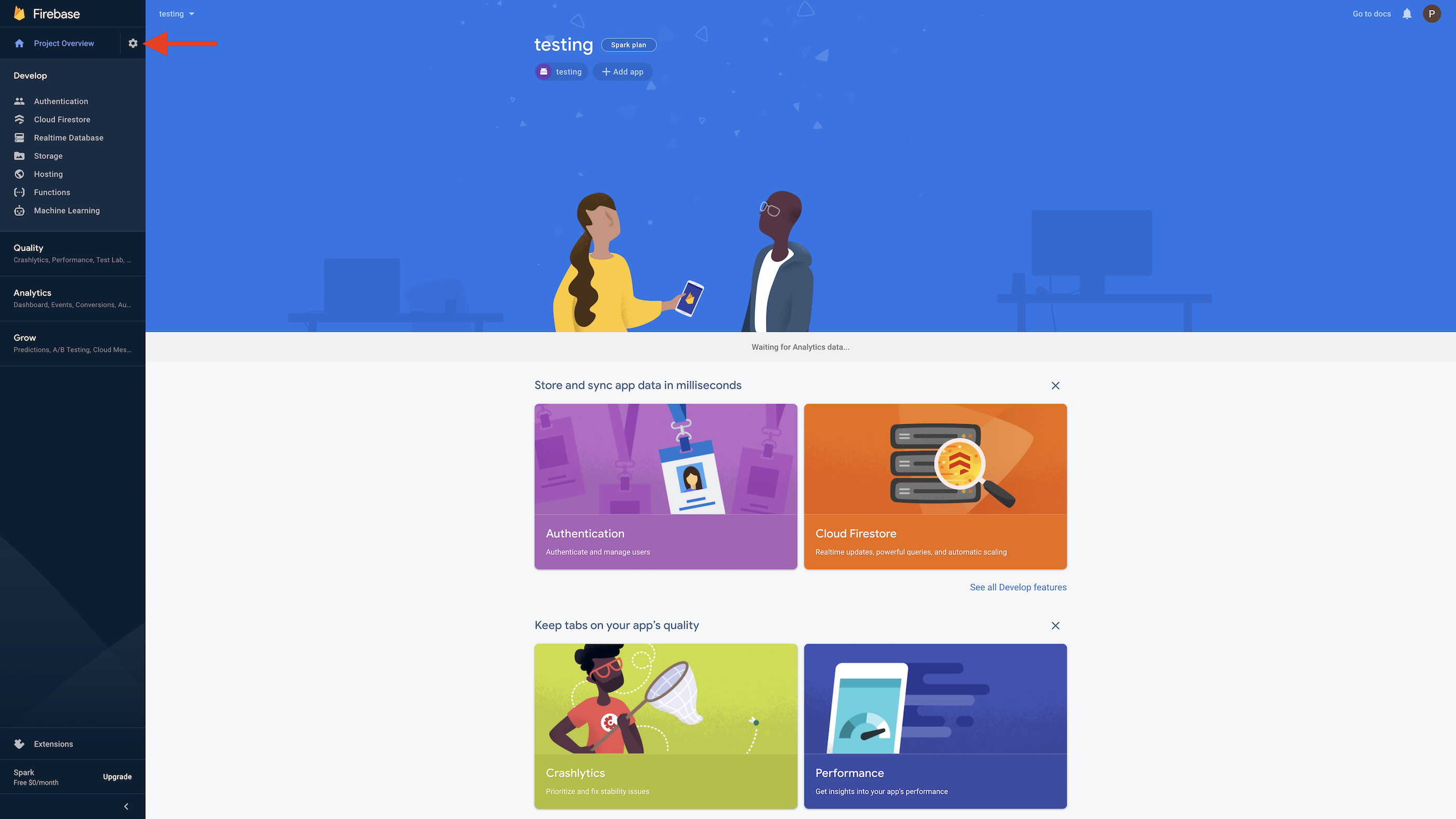
Step 6 : Click on Project settings.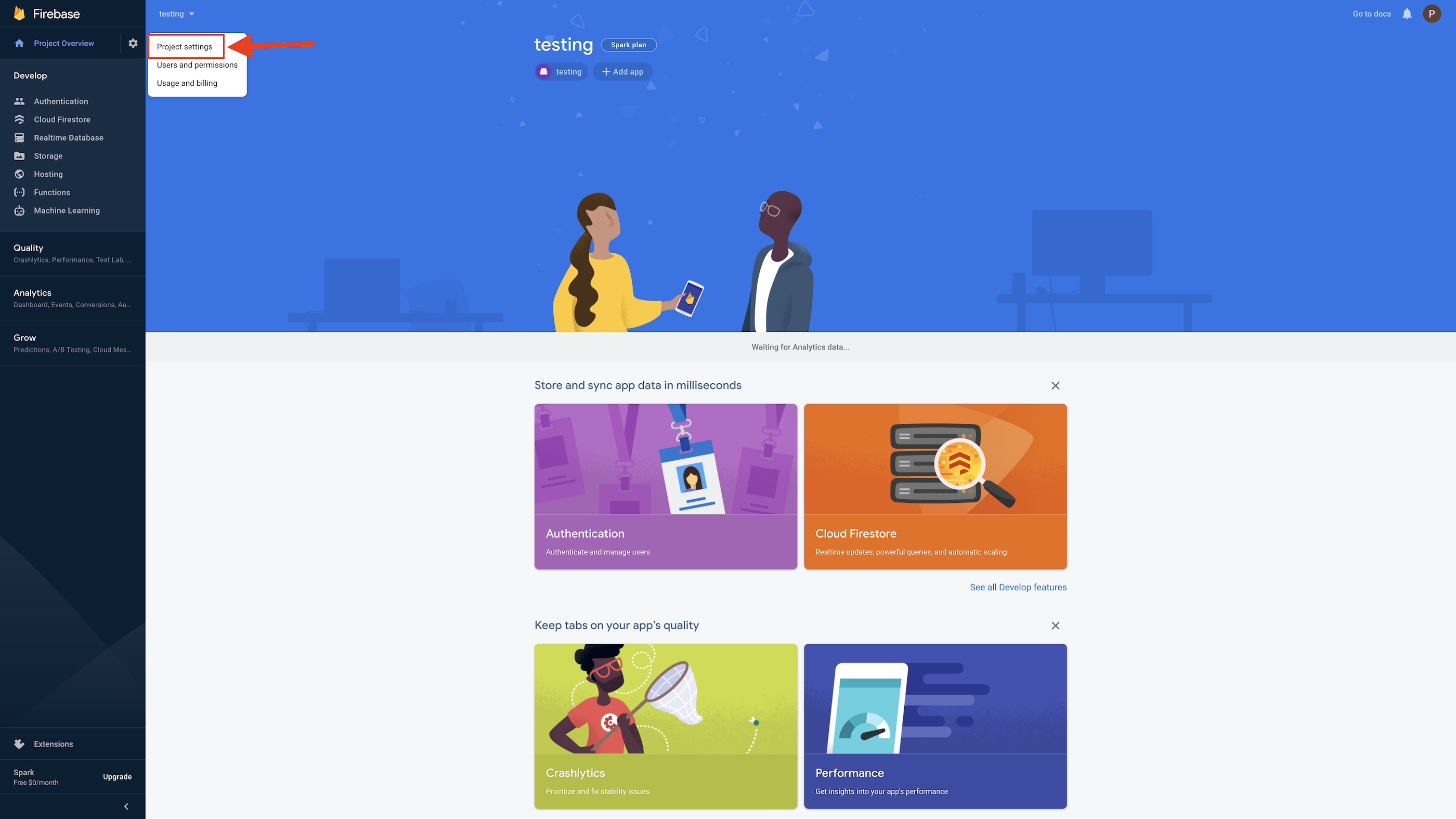
Step 7 : Click on Integrations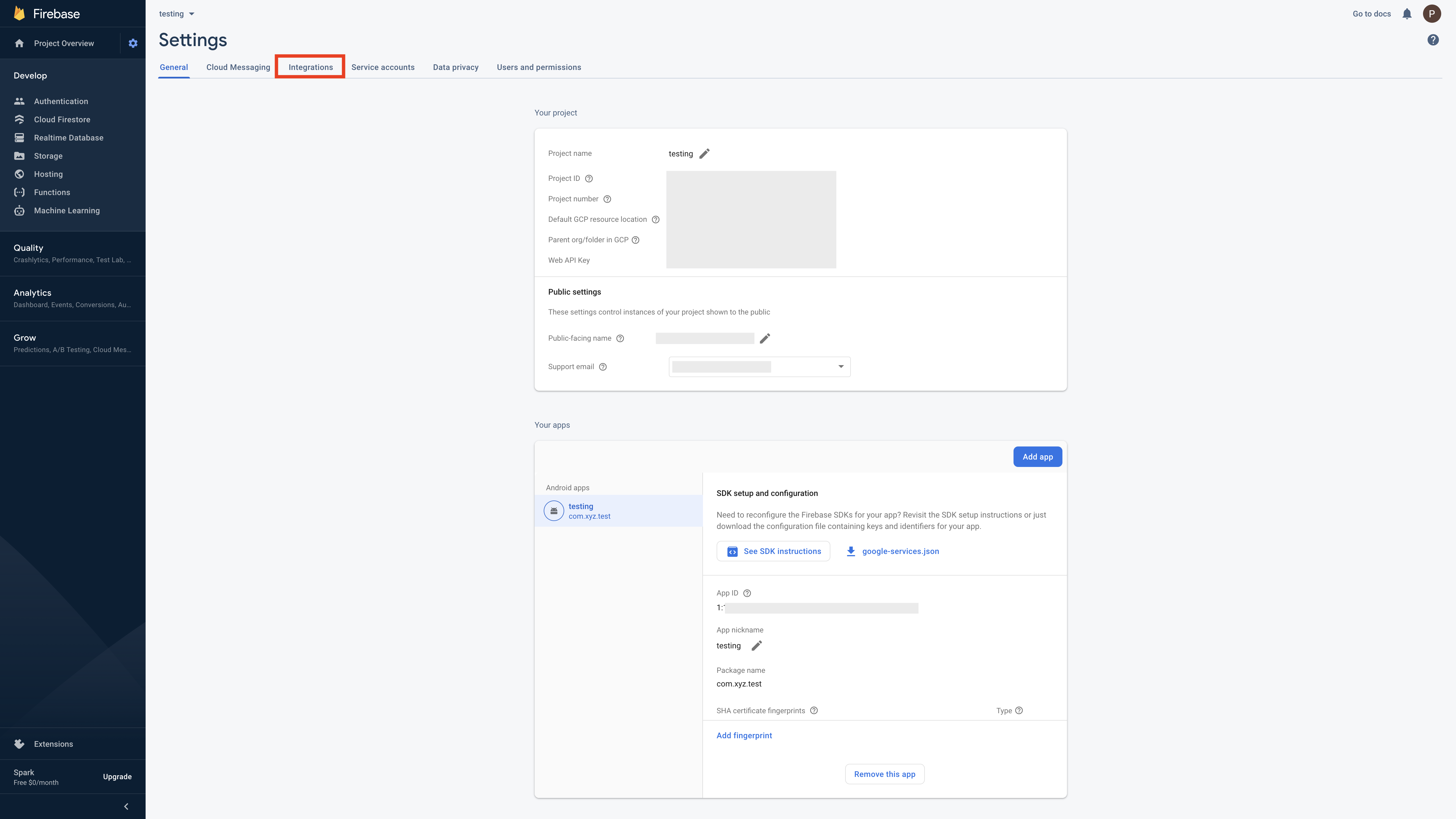
Step 8 : Click on Link in BigQuery section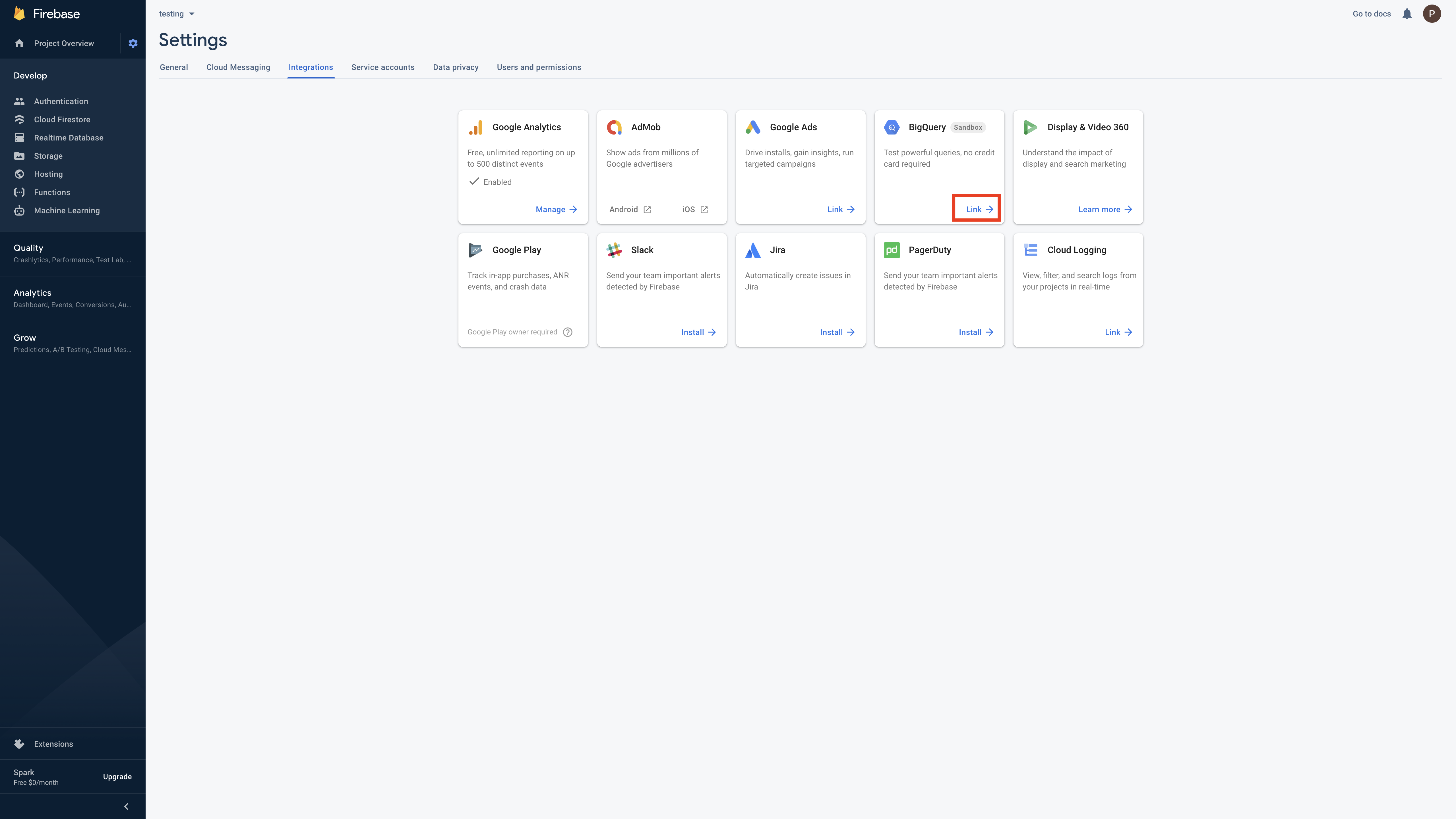
Step 9 : Click on Next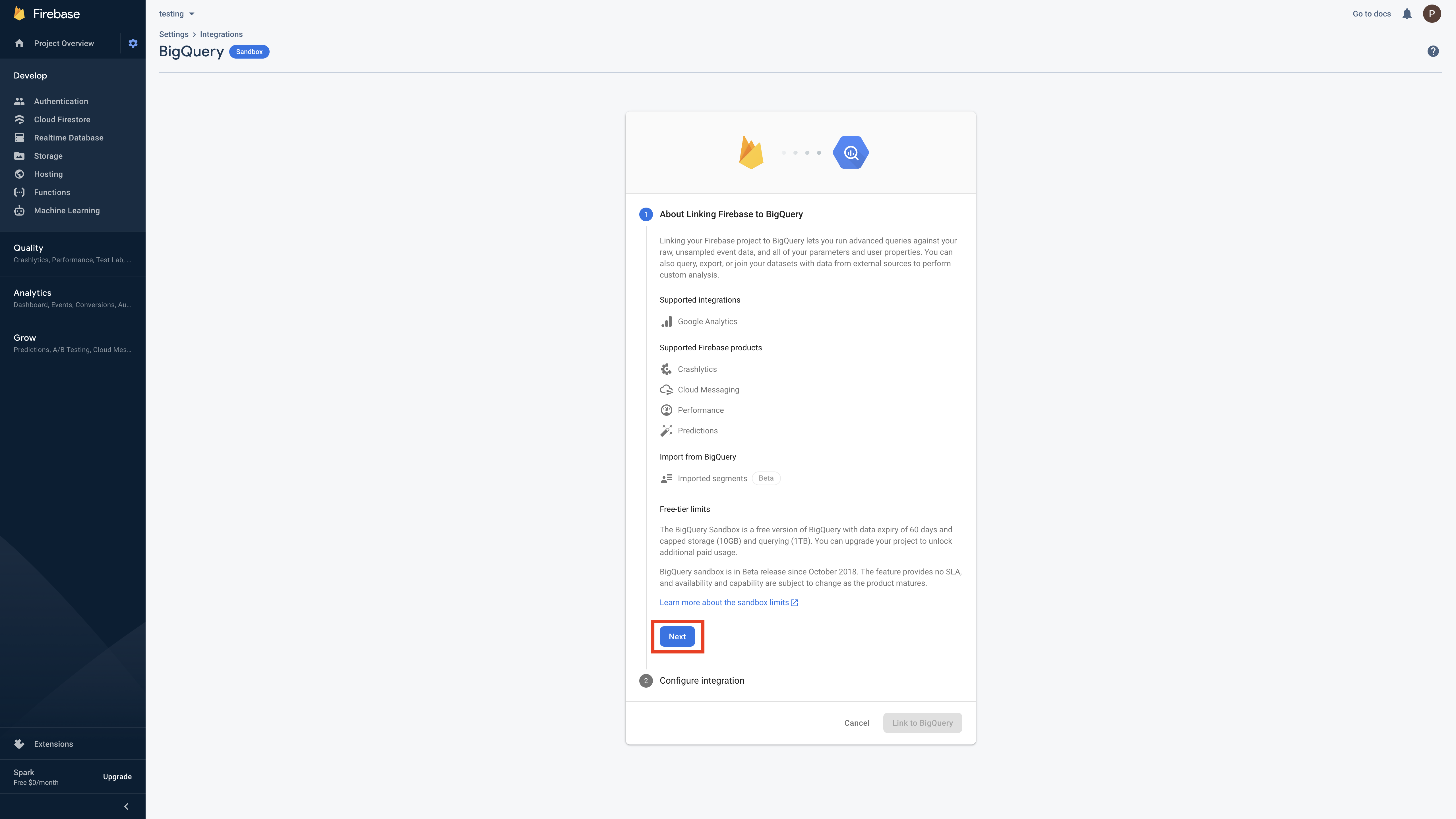
Step 10 : Enable Google Analytics toggle
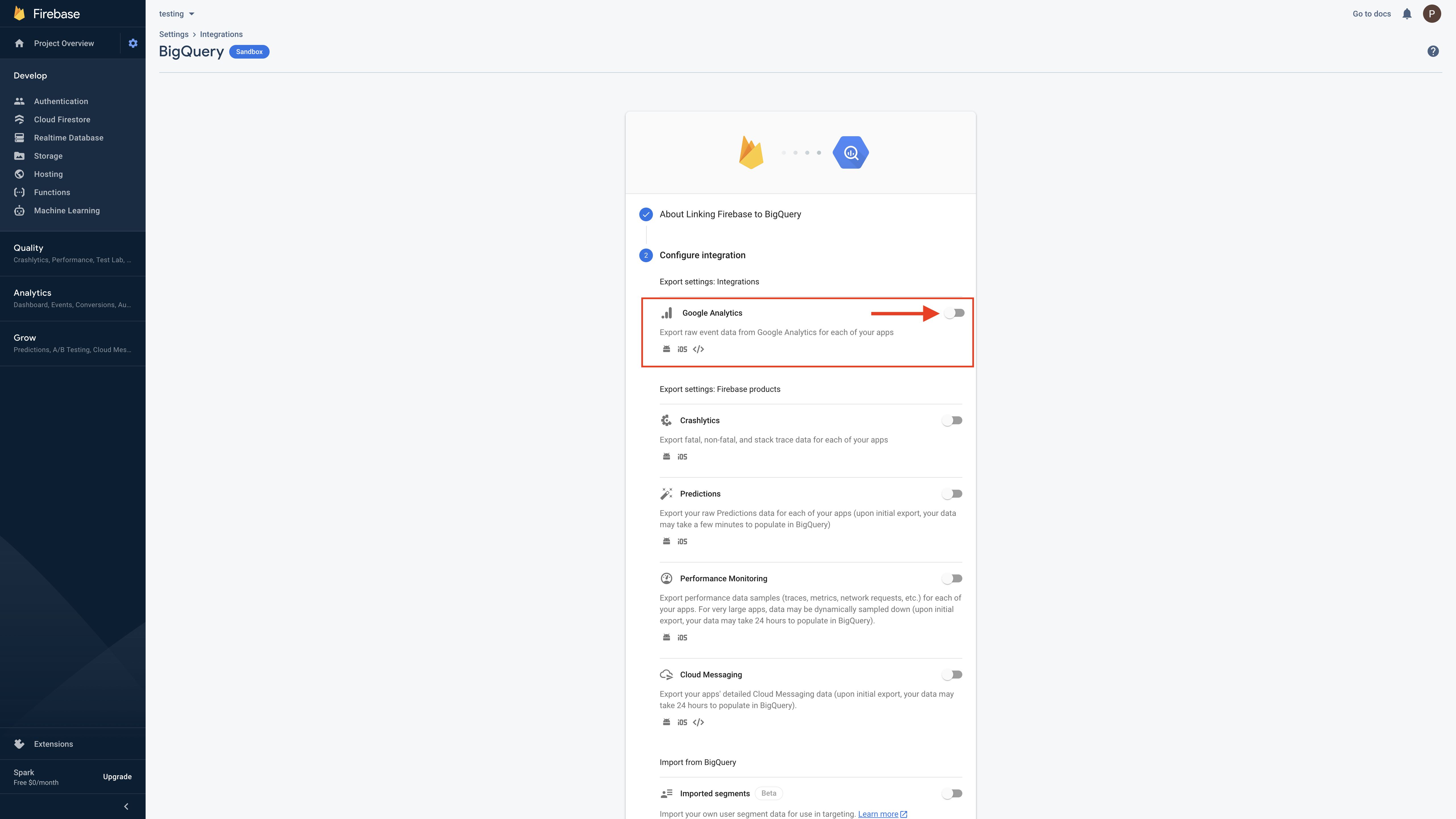
Step 11 : Once the toggle is enabled, click on Link to BigQuery