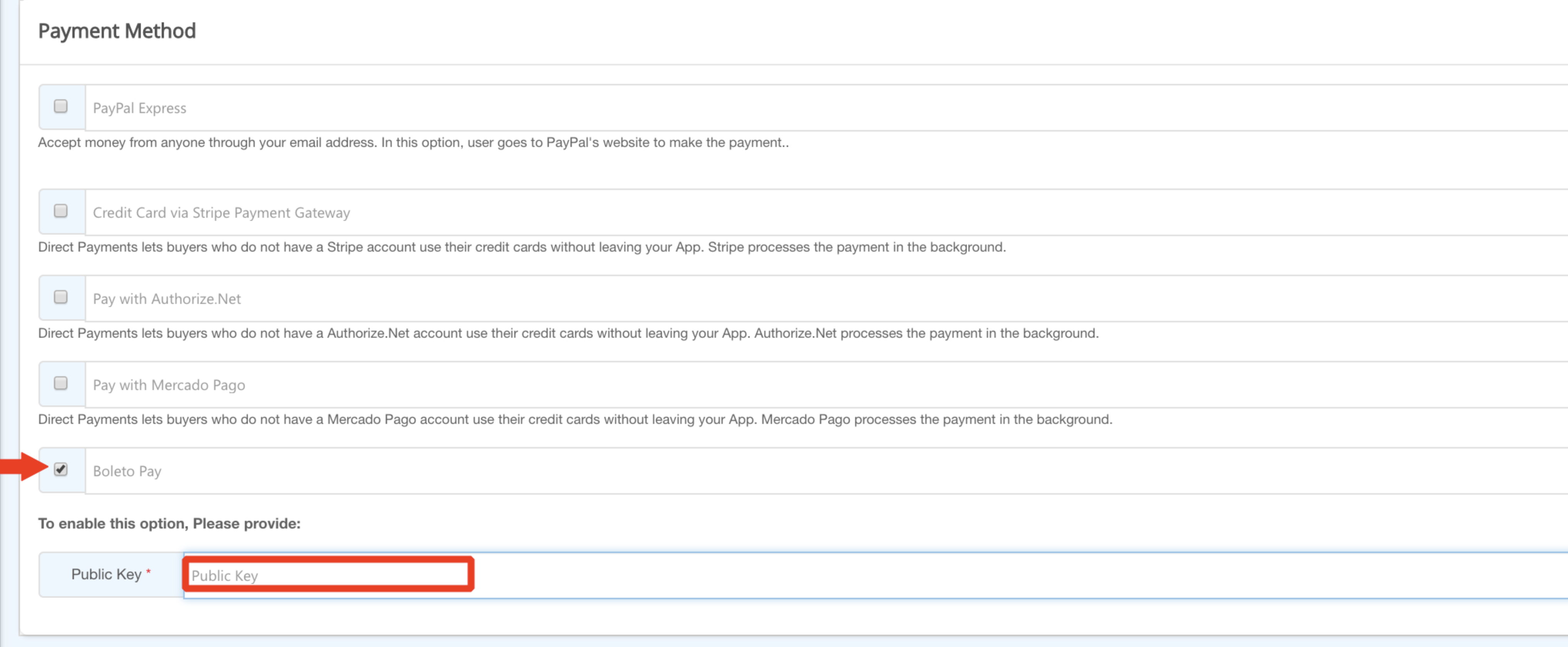How to get public key from EBANX ?
Follow steps below to easily get public key from EBANX :
Step 1 : Go to EBANX and click on Sign in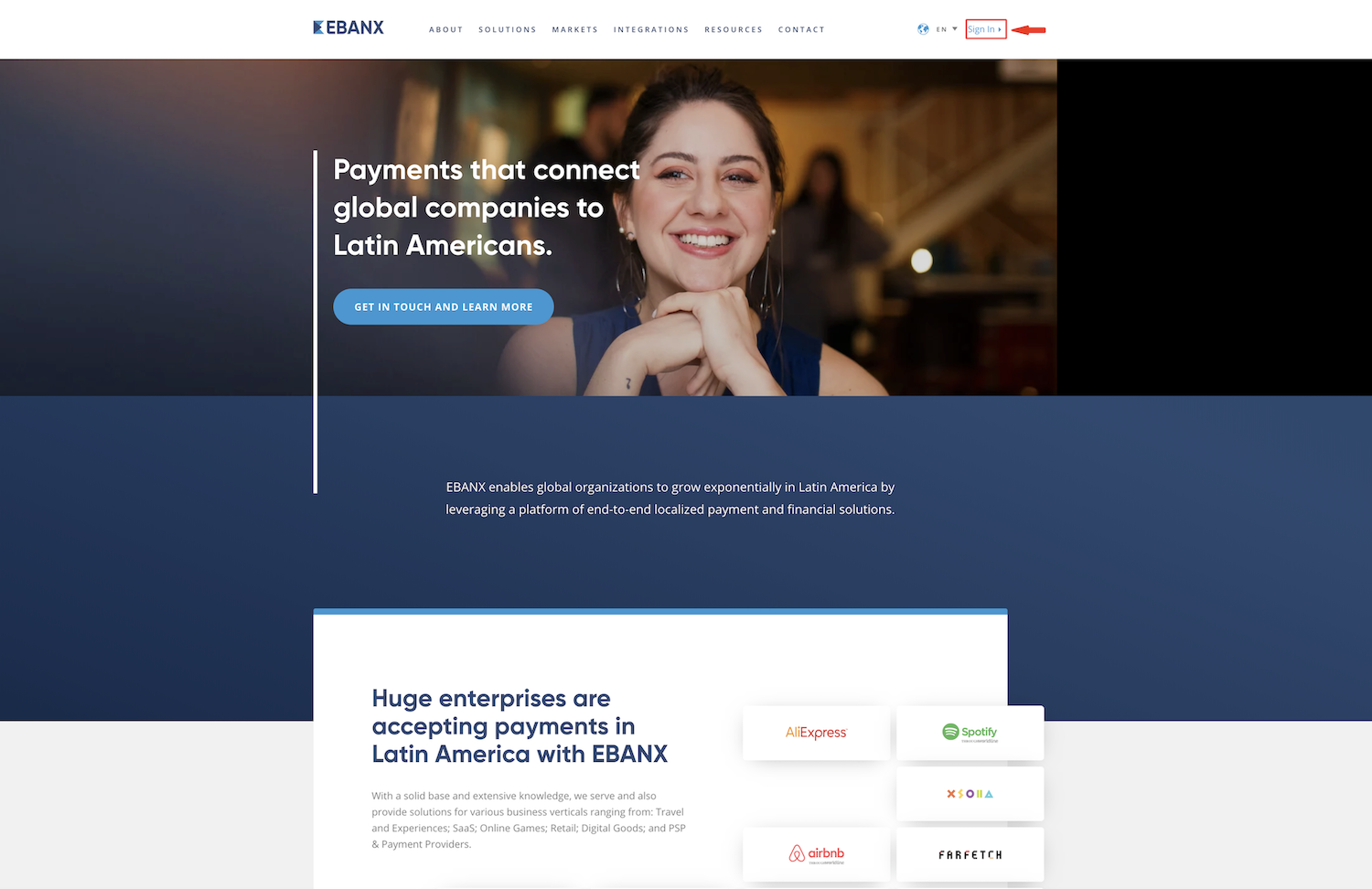
Step 2 : If you have created an account with EBANX, enter your credentials and login, else create an account by clicking on Create Now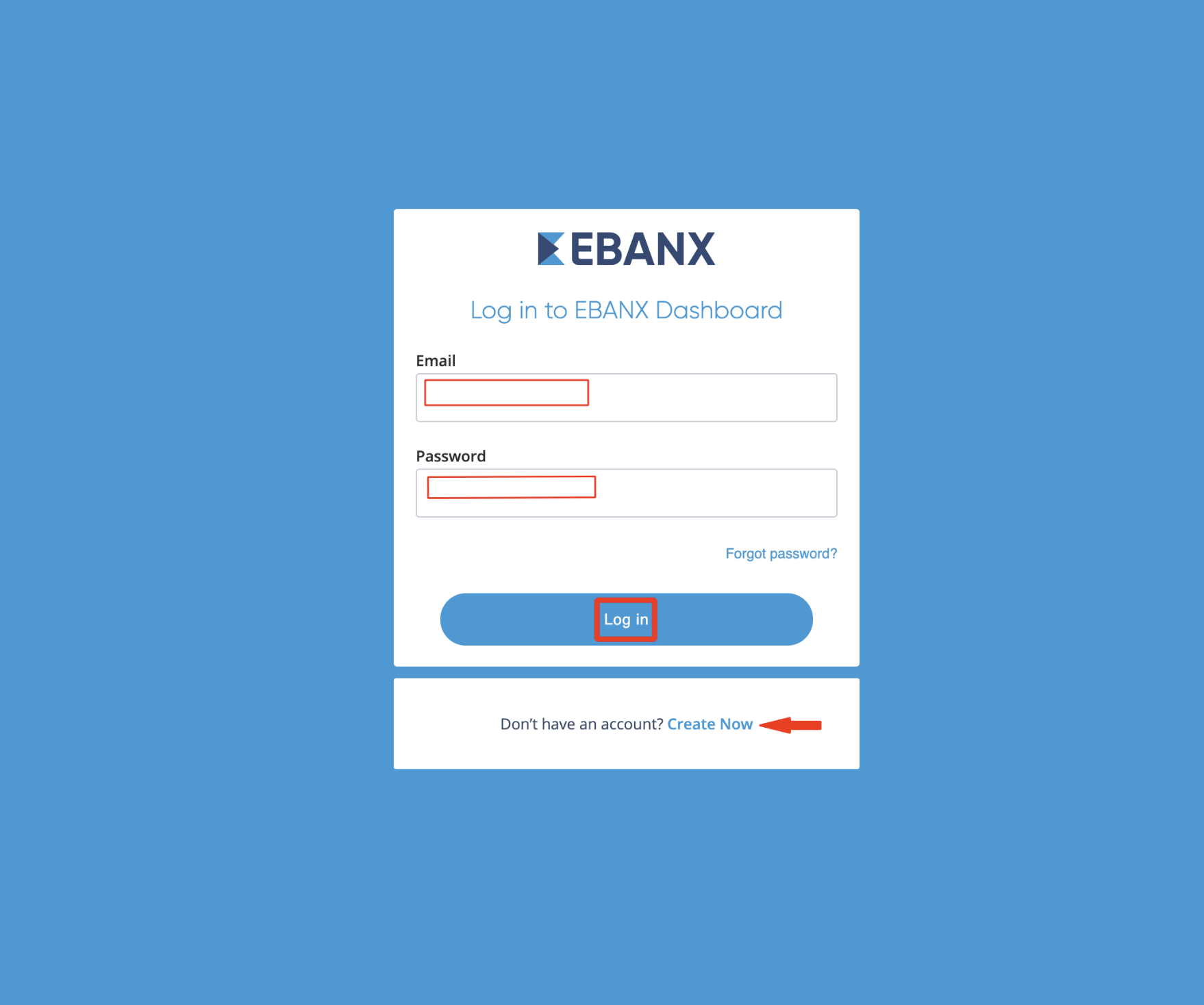
Step 3 : On the dashboard, open the dropdown present on the right hand of the screen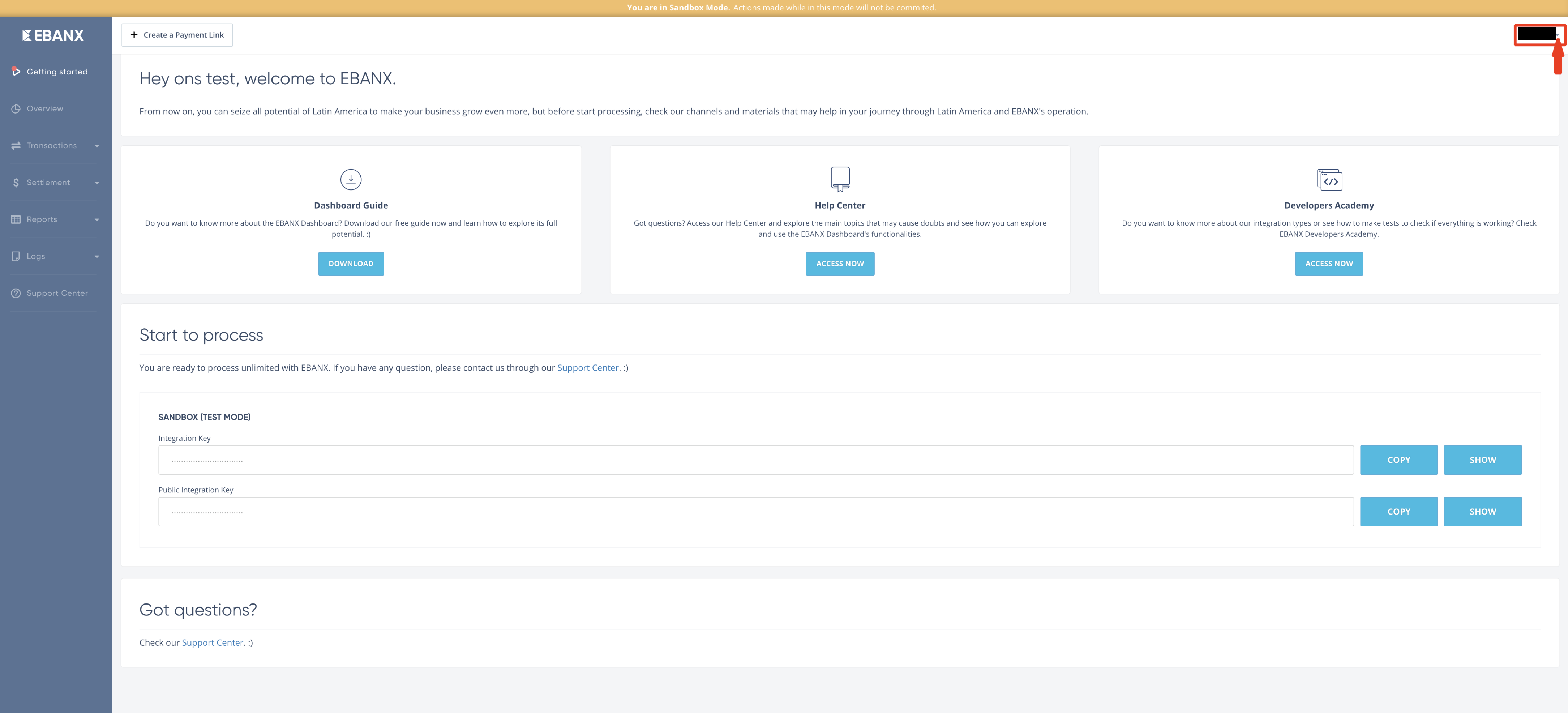
Step 4 : Click on Account Settings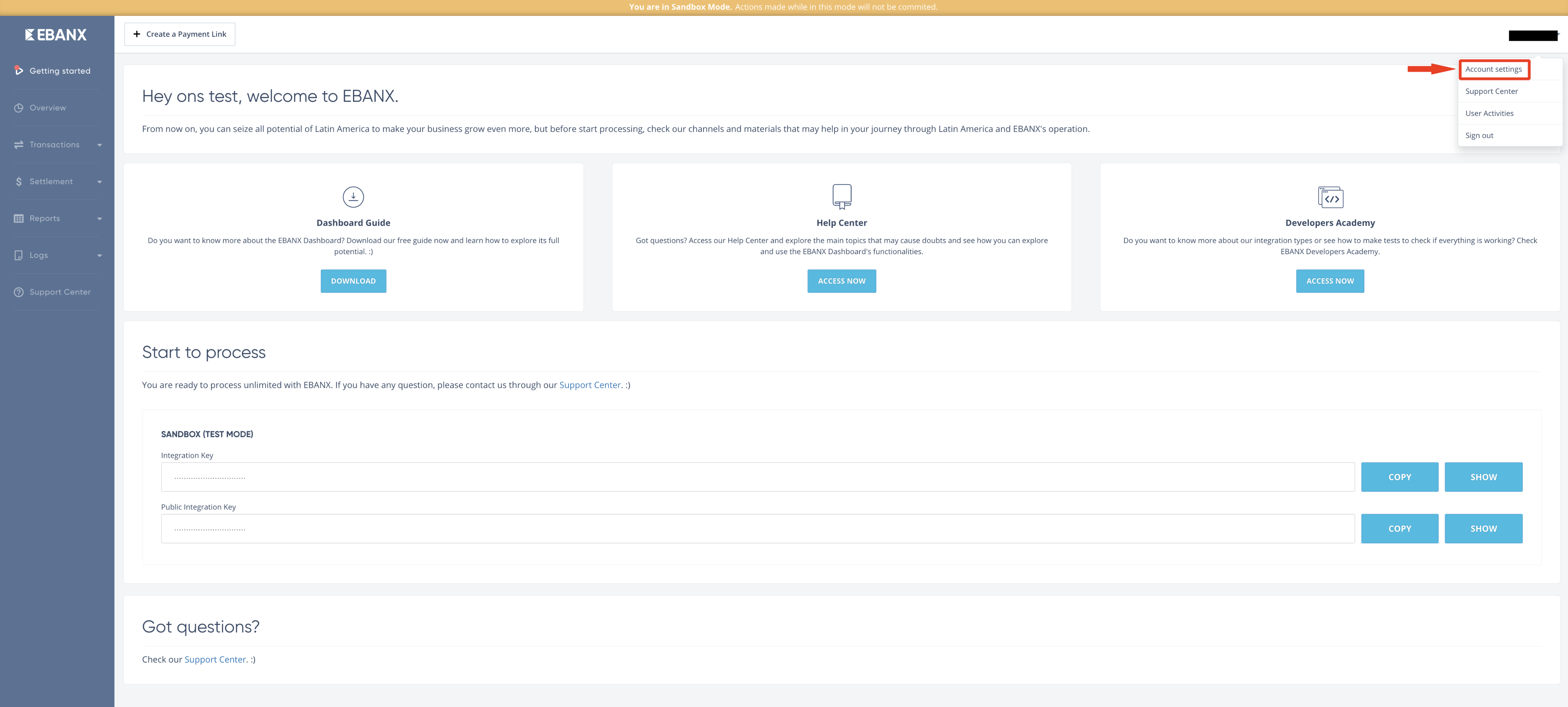
Step 5 : Go to Integration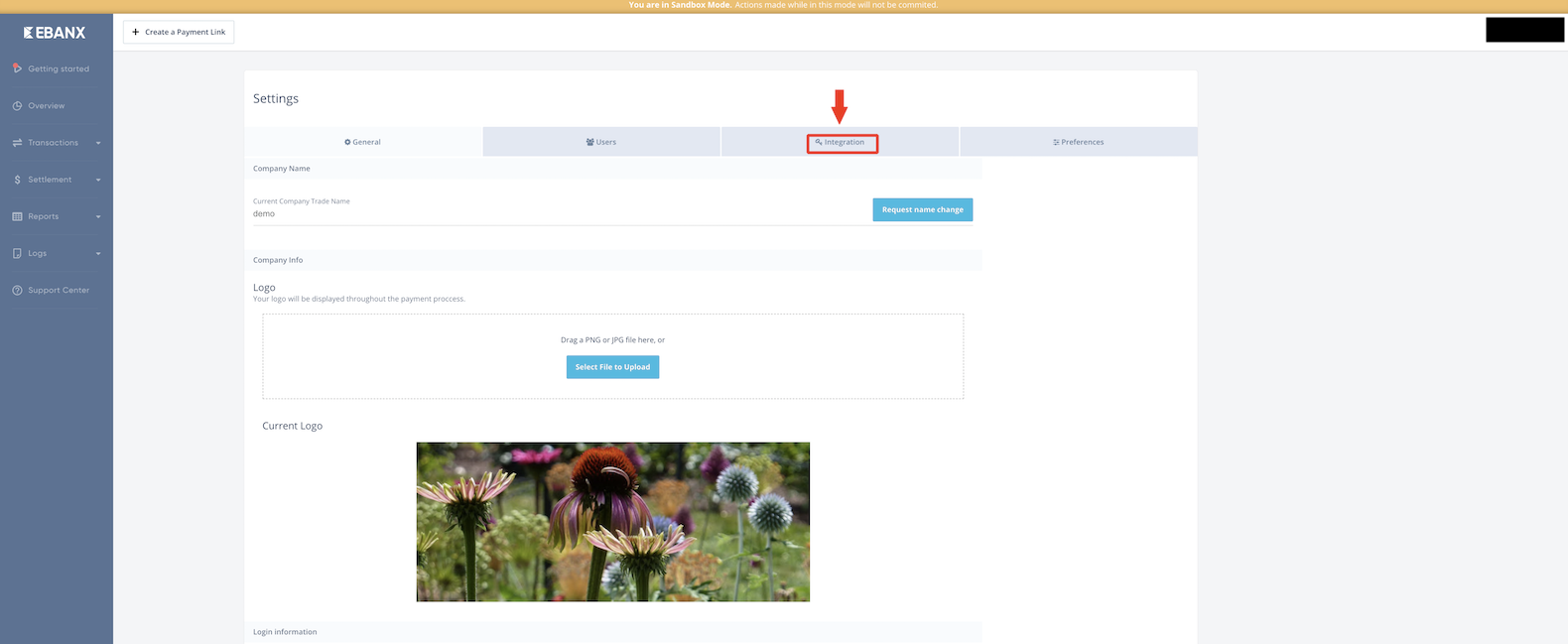
Step 6 : Under Live Integration Keys, click on Show to see Public Integration Key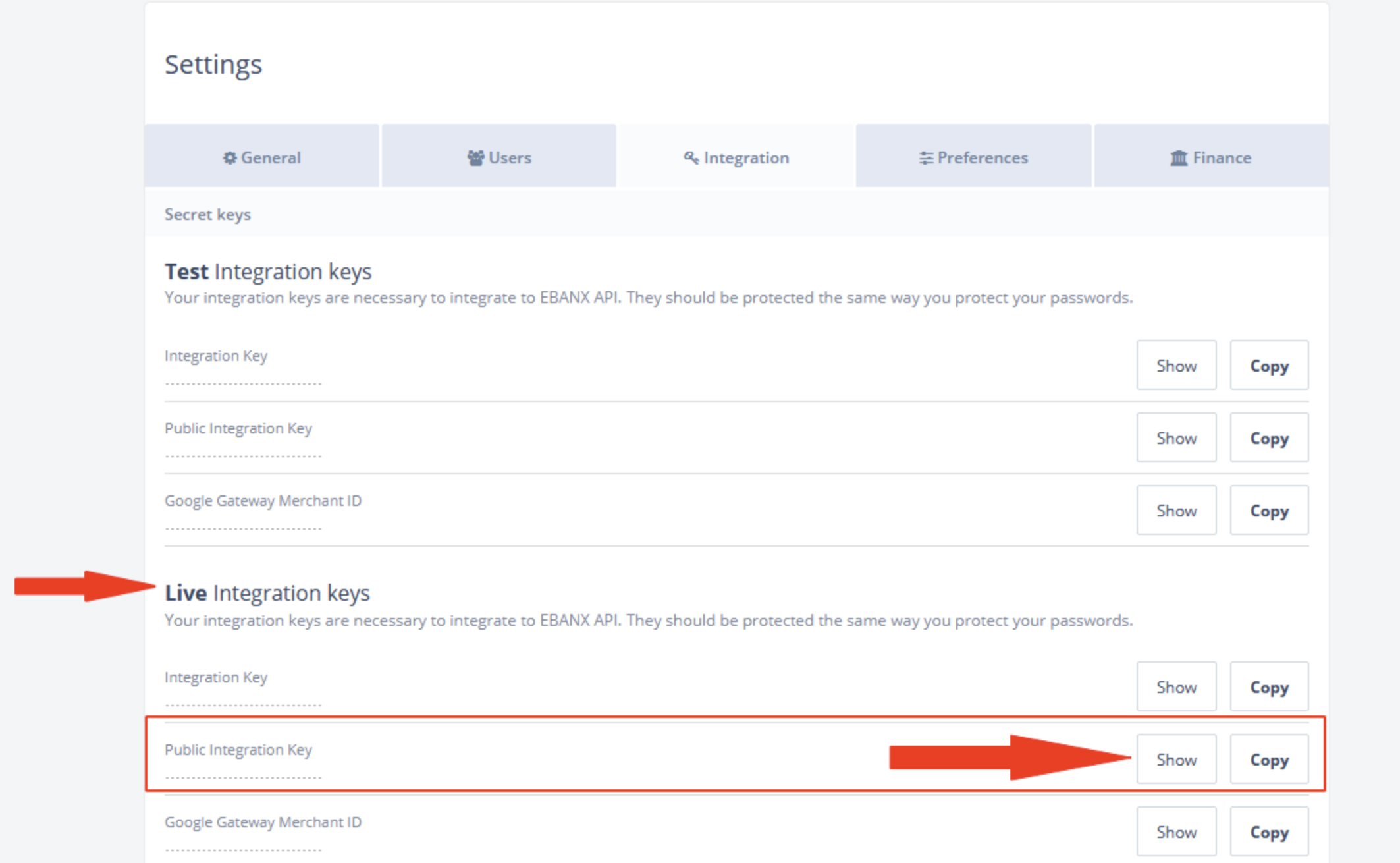
Step 7 : Click on Copy to copy the key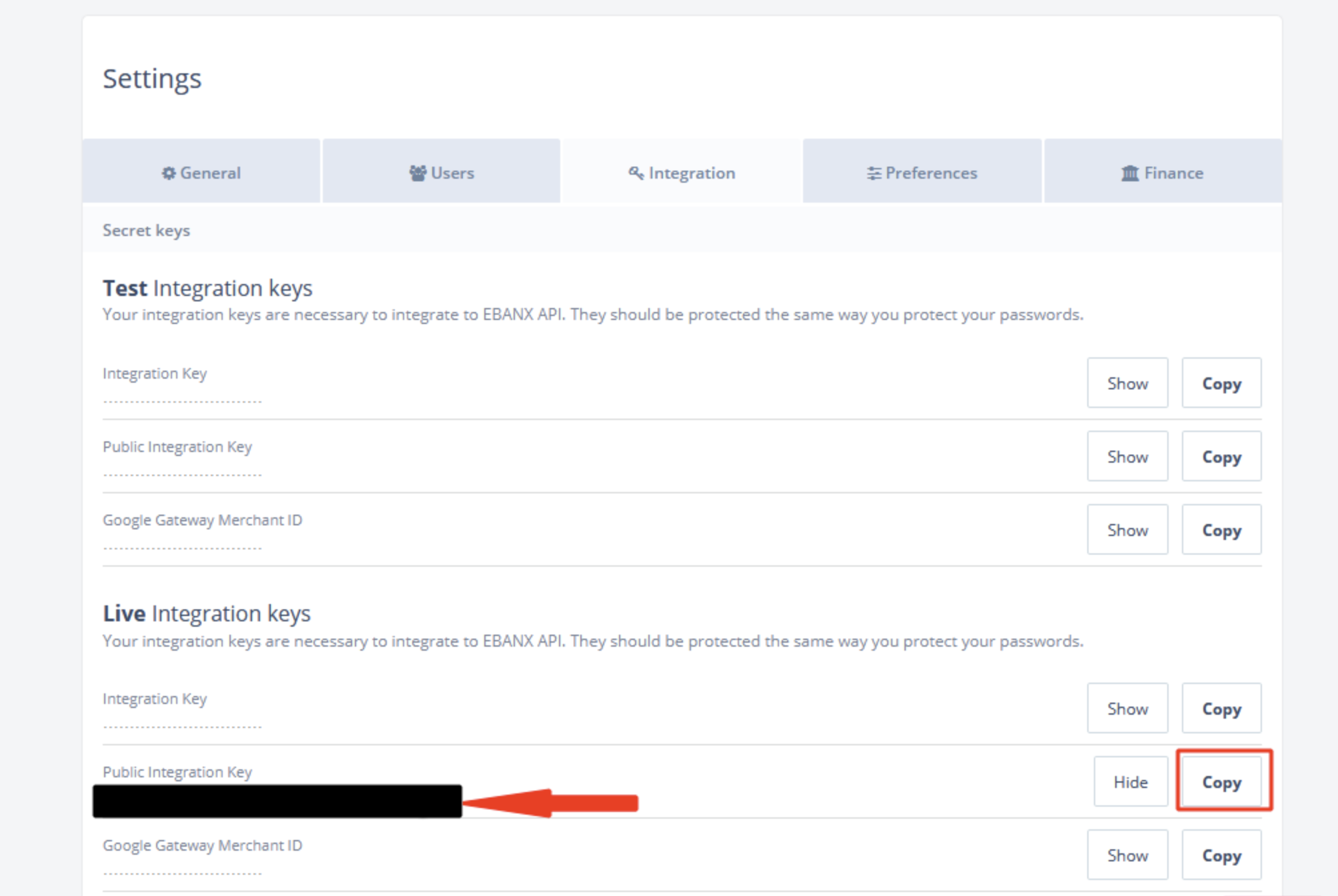
Step 8 : Now paste the copied key in Public Key in highlightd field