
How to Install PWA Lite On iOS? Step-By-Step Tutorial
Follow below mentioned steps to install PWA on your iOS device:
1. Copy PWA test url and open it on your Safari browser
2. Tap on Download Now button
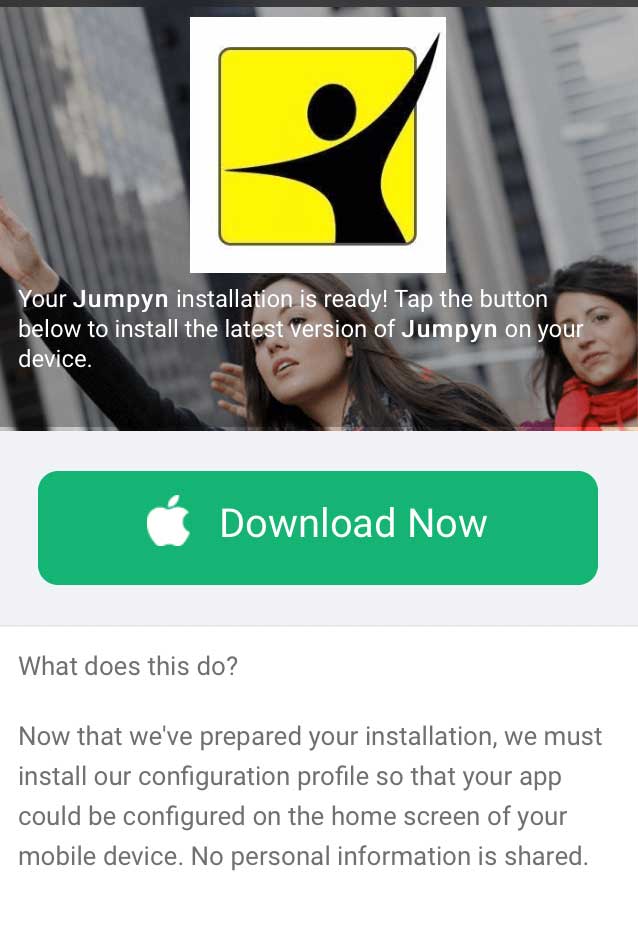
3. Click on Install button
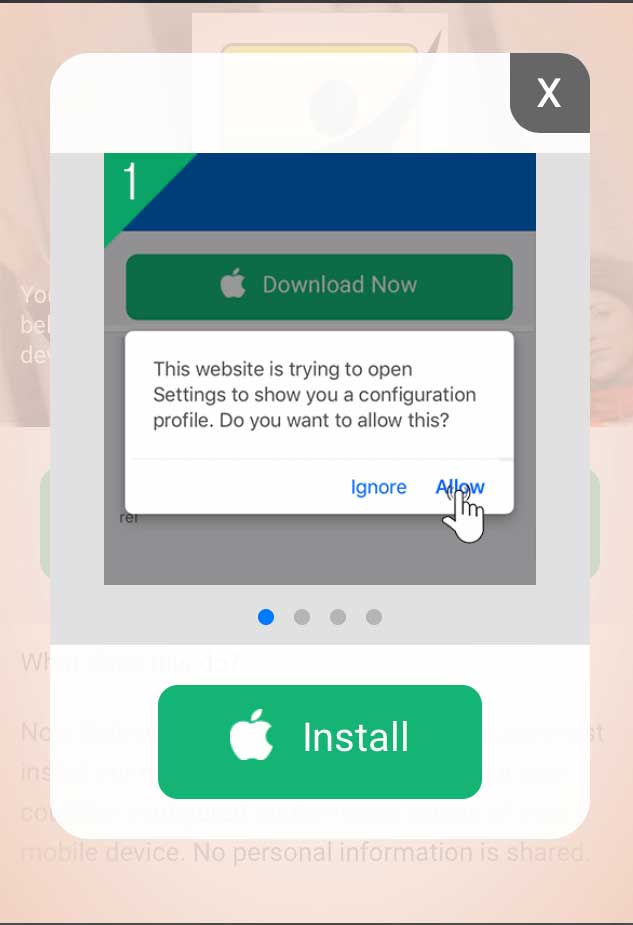
4. Tap on OK
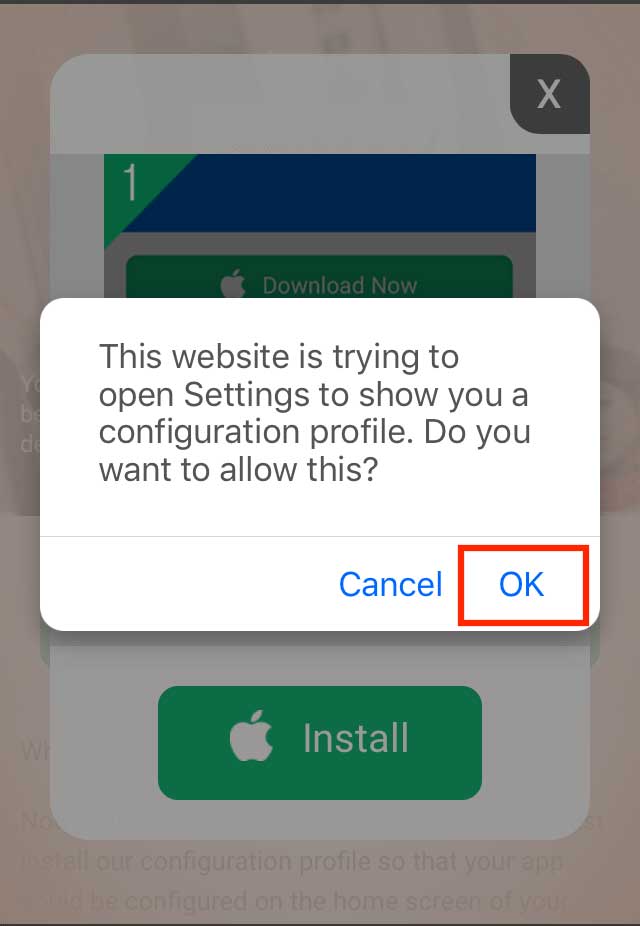
5. Tap on Install text present on the top right hand side corner of the screen
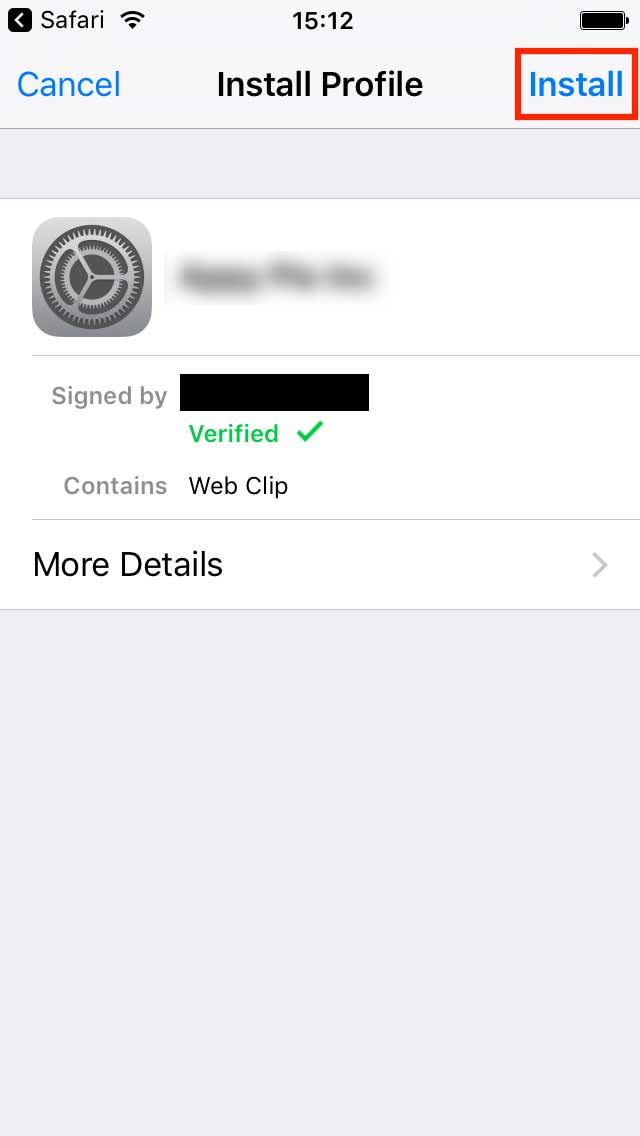
6. Enter your Passcode
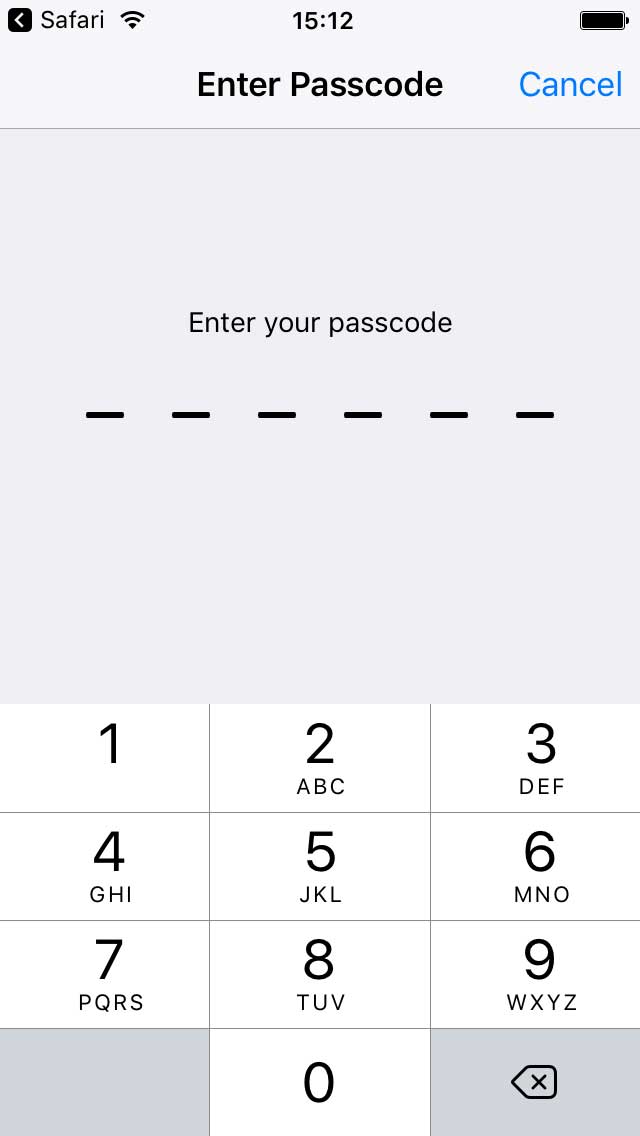
7. Tap on Install button
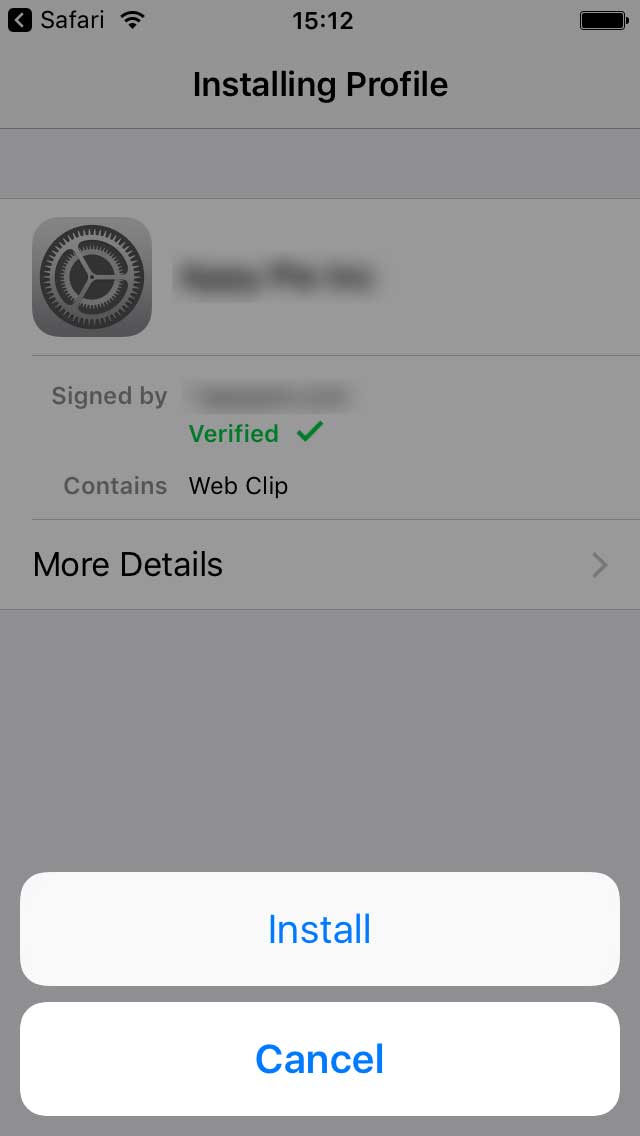
8. Tap on Done
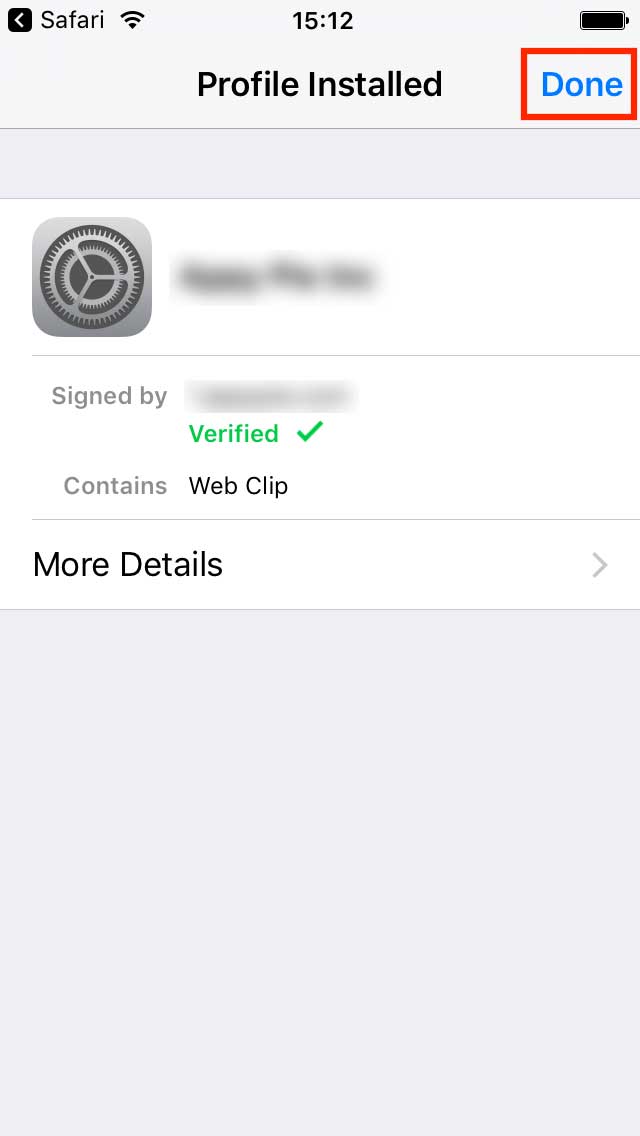
9. PWA will be installed on your iOS devices
